1 Logistic Regression으로 폐암의 양성 음성 분류
import pandas as pd
import numpy as np
import matplotlib.pyplot as plt
np.random.seed(2021)
1.1 1. Data
이번 실습에서 사용하는 데이터는 폐암의 양성, 음성 여부를 구분하는 문제입니다.
1.1.1 1.1 Data Load
데이터는 sklearn.datasets 의 load_breast_cancer 함수를 이용해 받을 수 있습니다.
from sklearn.datasets import load_breast_cancer
cancer = load_breast_cancer()
데이터에서 사용되는 변수명을 확인하면 다음과 같습니다.
- radius (mean of distances from center to points on the perimeter)
- texture (standard deviation of gray-scale values)
- perimeter
- area
- smoothness (local variation in radius lengths)
- compactness (perimeter^2 / area - 1.0)
- concavity (severity of concave portions of the contour)
- concave points (number of concave portions of the contour)
- symmetry
- fractal dimension ("coastline approximation" - 1)
cancer["feature_names"]
>>> array(['mean radius', 'mean texture', 'mean perimeter', 'mean area',
'mean smoothness', 'mean compactness', 'mean concavity',
'mean concave points', 'mean symmetry', 'mean fractal dimension',
'radius error', 'texture error', 'perimeter error', 'area error',
'smoothness error', 'compactness error', 'concavity error',
'concave points error', 'symmetry error',
'fractal dimension error', 'worst radius', 'worst texture',
'worst perimeter', 'worst area', 'worst smoothness',
'worst compactness', 'worst concavity', 'worst concave points',
'worst symmetry', 'worst fractal dimension'], dtype='<U23')
정답을 확인하면 다음과 같습니다:
- malignant
- benign
0은 양성, 1은 음성을 뜻합니다.
cancer["target_names"]
>>> array(['malignant', 'benign'], dtype='<U9')
데이터와 정답을 확인해 보겠습니다.
data, target = cancer["data"], cancer["target"]
data[0]
>>>
array([1.799e+01, 1.038e+01, 1.228e+02, 1.001e+03, 1.184e-01, 2.776e-01,
3.001e-01, 1.471e-01, 2.419e-01, 7.871e-02, 1.095e+00, 9.053e-01,
8.589e+00, 1.534e+02, 6.399e-03, 4.904e-02, 5.373e-02, 1.587e-02,
3.003e-02, 6.193e-03, 2.538e+01, 1.733e+01, 1.846e+02, 2.019e+03,
1.622e-01, 6.656e-01, 7.119e-01, 2.654e-01, 4.601e-01, 1.189e-01])
target[0]
>>>
0
1.1.2 1.2 Data EDA
df = pd.DataFrame(data, columns=cancer["feature_names"])
df.describe()

target
>>>
array([0, 0, 0, 0, 0, 0, 0, 0, 0, 0, 0, 0, 0, 0, 0, 0, 0, 0, 0, 1, 1, 1,
0, 0, 0, 0, 0, 0, 0, 0, 0, 0, 0, 0, 0, 0, 0, 1, 0, 0, 0, 0, 0, 0,
0, 0, 1, 0, 1, 1, 1, 1, 1, 0, 0, 1, 0, 0, 1, 1, 1, 1, 0, 1, 0, 0,
1, 1, 1, 1, 0, 1, 0, 0, 1, 0, 1, 0, 0, 1, 1, 1, 0, 0, 1, 0, 0, 0,
1, 1, 1, 0, 1, 1, 0, 0, 1, 1, 1, 0, 0, 1, 1, 1, 1, 0, 1, 1, 0, 1,
1, 1, 1, 1, 1, 1, 1, 0, 0, 0, 1, 0, 0, 1, 1, 1, 0, 0, 1, 0, 1, 0,
0, 1, 0, 0, 1, 1, 0, 1, 1, 0, 1, 1, 1, 1, 0, 1, 1, 1, 1, 1, 1, 1,
1, 1, 0, 1, 1, 1, 1, 0, 0, 1, 0, 1, 1, 0, 0, 1, 1, 0, 0, 1, 1, 1,
1, 0, 1, 1, 0, 0, 0, 1, 0, 1, 0, 1, 1, 1, 0, 1, 1, 0, 0, 1, 0, 0,
0, 0, 1, 0, 0, 0, 1, 0, 1, 0, 1, 1, 0, 1, 0, 0, 0, 0, 1, 1, 0, 0,
1, 1, 1, 0, 1, 1, 1, 1, 1, 0, 0, 1, 1, 0, 1, 1, 0, 0, 1, 0, 1, 1,
1, 1, 0, 1, 1, 1, 1, 1, 0, 1, 0, 0, 0, 0, 0, 0, 0, 0, 0, 0, 0, 0,
0, 0, 1, 1, 1, 1, 1, 1, 0, 1, 0, 1, 1, 0, 1, 1, 0, 1, 0, 0, 1, 1,
1, 1, 1, 1, 1, 1, 1, 1, 1, 1, 1, 0, 1, 1, 0, 1, 0, 1, 1, 1, 1, 1,
1, 1, 1, 1, 1, 1, 1, 1, 1, 0, 1, 1, 1, 0, 1, 0, 1, 1, 1, 1, 0, 0,
0, 1, 1, 1, 1, 0, 1, 0, 1, 0, 1, 1, 1, 0, 1, 1, 1, 1, 1, 1, 1, 0,
0, 0, 1, 1, 1, 1, 1, 1, 1, 1, 1, 1, 1, 0, 0, 1, 0, 0, 0, 1, 0, 0,
1, 1, 1, 1, 1, 0, 1, 1, 1, 1, 1, 0, 1, 1, 1, 0, 1, 1, 0, 0, 1, 1,
1, 1, 1, 1, 0, 1, 1, 1, 1, 1, 1, 1, 0, 1, 1, 1, 1, 1, 0, 1, 1, 0,
1, 1, 1, 1, 1, 1, 1, 1, 1, 1, 1, 1, 0, 1, 0, 0, 1, 0, 1, 1, 1, 1,
1, 0, 1, 1, 0, 1, 0, 1, 1, 0, 1, 0, 1, 1, 1, 1, 1, 1, 1, 1, 0, 0,
1, 1, 1, 1, 1, 1, 0, 1, 1, 1, 1, 1, 1, 1, 1, 1, 1, 0, 1, 1, 1, 1,
1, 1, 1, 0, 1, 0, 1, 1, 0, 1, 1, 1, 1, 1, 0, 0, 1, 0, 1, 0, 1, 1,
1, 1, 1, 0, 1, 1, 0, 1, 0, 1, 0, 0, 1, 1, 1, 0, 1, 1, 1, 1, 1, 1,
1, 1, 1, 1, 1, 0, 1, 0, 0, 1, 1, 1, 1, 1, 1, 1, 1, 1, 1, 1, 1, 1,
1, 1, 1, 1, 1, 1, 1, 1, 1, 1, 1, 1, 0, 0, 0, 0, 0, 0, 1])
data.shape
>>>
(569, 30)
양성과 음성의 비율은 다음과 같습니다.
pd.Series(target).value_counts()
>>>
1 357
0 212
dtype: int64
Histogram으로 그리면 다음과 같습니다.
plt.hist(target)
mean radius와 정답간의 상관관계를 plot으로 그리면 다음과 같습니다.
mean radius가 클 경우 음성인 것을 확인할 수 있습니다.
plt.scatter(x=data[:,0], y=target)
plt.xlabel("mean radius")
plt.ylabel("target")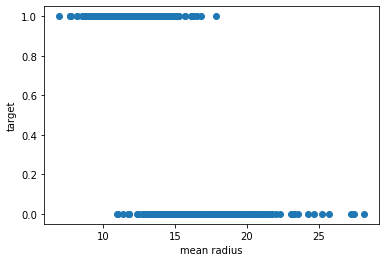
1.1.3 1.3 Data Split
from sklearn.model_selection import train_test_split
train_data, test_data, train_target, test_target = train_test_split(
data, target, train_size=0.7, random_state=2021,
)
print("train data 개수:", len(train_data))
print("test data 개수:", len(test_data))
>>>
train data 개수: 398
test data 개수: 171
1.2 2. Linear Regression and Categorical Label
Logistic Regression을 학습하기에 앞서 Linear Regression으로 학습할 경우 어떻게 되는지 확인해 보겠습니다.
from sklearn.linear_model import LinearRegression
linear_regressor = LinearRegression()
1.2.1 2.1 학습
linear_regressor.fit(train_data, train_target)
1.2.2 2.2 예측
train_pred = linear_regressor.predict(train_data)
test_pred = linear_regressor.predict(test_data)예측한 결과를 보면 0~1사이를 벗어난 예측값을 많이 볼 수 있습니다.
train_pred[:10]
>>>
array([ 0.65079698, -0.33739828, 0.76995559, 1.07473181, 0.98981797,
-0.14066351, 0.91330917, 0.56950769, 1.12592692, 1.08459606])
1.2.3 2.3 시각화
mean_radius의 값에 변화에 따른 예측한 결과를 시각화하면 다음과 같습니다.
전체적으로 우하향하는 예측을 하는 것을 알 수 있습니다.
fig, axes = plt.subplots(nrows=1, ncols=2, figsize=(10, 5))
preds = [
("Train", train_data, train_pred),
("Test", test_data, test_pred),
]
for idx, (name, d, pred) in enumerate(preds):
ax = axes[idx]
ax.scatter(x=d[:,0], y=pred)
ax.axhline(0, color="red", linestyle="--")
ax.axhline(1, color="red", linestyle="--")
ax.set_xlabel("mean_radius")
ax.set_ylabel("predict")
ax.set_title(f"{name} Data")

1.2.4 2.4 평가하기
Linear Regression의 성능을 측정하기 위해서는 우선 예측값을 0과 1로 변환시켜줘야 합니다.
강의에서 배웠던 Youden's Index를 이용해 Best Threshold를 찾은 후 0과 1로 변화시킨 후 정확도를 보겠습니다.
from sklearn.metrics import auc, roc_curve
fpr, tpr, threshold = roc_curve(train_target, train_pred)
auroc = auc(fpr, tpr)
fpr
>>> array([0. , 0. , 0. , 0.00675676, 0.00675676,
0.01351351, 0.01351351, 0.02027027, 0.02027027, 0.02702703,
0.02702703, 0.05405405, 0.05405405, 0.10810811, 0.10810811,
1. ])
tpr
>>> array([0. , 0.004, 0.86 , 0.86 , 0.928, 0.928, 0.98 , 0.98 , 0.988,
0.988, 0.992, 0.992, 0.996, 0.996, 1. , 1. ])
threshold
>>> array([ 2.3431729 , 1.3431729 , 0.74268219, 0.74137999, 0.69609319,
0.68867913, 0.63316544, 0.62480986, 0.58612053, 0.58042965,
0.57594808, 0.55461919, 0.53720045, 0.44439165, 0.44218128,
-0.56296658])
우선 AUROC 를 그려보겠습니다.
plt.plot(fpr, tpr)
plt.xlabel("fpr")
plt.ylabel("tpr")
AUROC 값을 계산하면 다음과 같습니다.
print(f"AUROC : {auroc:.4f}")
>>> AUROC : 0.9979
이제 Best Threshold를 계산해 보겠습니다.
np.argmax(tpr - fpr)
>>> 8
J = tpr - fpr
''' argmax np.argmax 함수는 함수 내에 array와 비슷한 형태(리스트 등 포함)의
input을 넣어주면 가장 큰 원소의 인덱스를 반환하는 형식입니다.
다만, 가장 큰 원소가 여러개 있는 경우 가장 앞의 인덱스를 반환합니다.'''
idx = np.argmax(J)
best_thresh = threshold[idx]
print(f"Best Threshold is {best_thresh:.4f}")
print(f"Best Threshold's sensitivity is {tpr[idx]:.4f}")
print(f"Best Threshold's specificity is {1-fpr[idx]:.4f}")
print(f"Best Threshold's J is {J[idx]:.4f}")
>>>
Best Threshold is 0.4433
Best Threshold's sensitivity is 1.0000
Best Threshold's specificity is 0.9865
Best Threshold's J is 0.9865
Best Threshold는 AUROC 그래프에서 직선이 가장 긴 곳입니다.
한번 Plot을 직접 그려보겠습니다.
plt.plot(fpr, tpr)
plt.plot(np.linspace(0, 1, 10), np.linspace(0, 1, 10))
plt.plot((fpr[idx], fpr[idx]), (fpr[idx], tpr[idx]), color="red", linestyle="--")
plt.xlabel("fpr")
plt.ylabel("tpr")
예측값에서의 Best threshold의 위치를 그려보겠습니다.
fig, axes = plt.subplots(nrows=1, ncols=2, figsize=(10, 5))
preds = [
("Train", train_data, train_pred),
("Test", test_data, test_pred),
]
for idx, (name, d, pred) in enumerate(preds):
ax = axes[idx]
ax.scatter(x=d[:,0], y=pred)
ax.axhline(0, color="red", linestyle="--")
ax.axhline(1, color="red", linestyle="--")
ax.set_xlabel("mean_radius")
ax.set_ylabel("predict")
ax.set_title(f"{name} Data")
ax.axhline(best_thresh, color="blue")
이제 Threshold로 예측값을 0,1로 변환 후 정확도를 보겠습니다.
train_pred_label = list(map(int, (train_pred > best_thresh)))
test_pred_label = list(map(int, (test_pred > best_thresh)))from sklearn.metrics import accuracy_score
linear_train_accuracy = accuracy_score(train_target, train_pred_label)
linear_test_accuracy = accuracy_score(test_target, test_pred_label)print(f"Train accuracy is : {linear_train_accuracy:.2f}")
print(f"Test accuracy is : {linear_test_accuracy:.2f}")
>>>
Train accuracy is : 0.98
Test accuracy is : 0.96
1.3 3. Logistic Regression
이번에는 Logistic Regression을 이용해 예측을 해보겠습니다.
1.3.1 3.1 Scaling
Logistic Regression은 학습하기에 앞서 학습시킬 데이터를 정규화해야 합니다.
Logistic Regressiond에는 exp가 있는데, exp는 값이 클 경우 overflow가 일어날 수 있기 때문입니다.
from sklearn.preprocessing import StandardScaler
scaler = StandardScaler()
정규화는 항상 train data를 이용해 학습하고 valid, test 데이터를 변환해야 합니다.
모든 데이터를 한번에 학습할 경우 본 적이 없는 valid data의 평균과 분산이 반영되고
이는 overfitting을 일으키는 원인이 됩니다.
scaler.fit(train_data)
학습된 scaler로 train/ test 데이터를 변환합니다.
scaled_train_data = scaler.transform(train_data)
scaled_test_data = scaler.transform(test_data)train_data[0]
>>>
array([1.130e+01, 1.819e+01, 7.393e+01, 3.894e+02, 9.592e-02, 1.325e-01,
1.548e-01, 2.854e-02, 2.054e-01, 7.669e-02, 2.428e-01, 1.642e+00,
2.369e+00, 1.639e+01, 6.663e-03, 5.914e-02, 8.880e-02, 1.314e-02,
1.995e-02, 8.675e-03, 1.258e+01, 2.796e+01, 8.716e+01, 4.729e+02,
1.347e-01, 4.848e-01, 7.436e-01, 1.218e-01, 3.308e-01, 1.297e-01])
scaled_train_data[0]
>>>
array([-0.77241528, -0.25350148, -0.71766034, -0.72713135, -0.05609214,
0.52832818, 0.80418063, -0.54281688, 0.8826752 , 1.92363784,
-0.56190665, 0.82998234, -0.22721273, -0.4934605 , -0.1485608 ,
1.83202549, 1.75089411, 0.22238033, -0.03320069, 1.67142344,
-0.74402208, 0.36363441, -0.58496884, -0.70201562, 0.06028267,
1.48259627, 2.23558836, 0.09272995, 0.71316397, 2.55107451])
1.3.2 3.2 학습
이제 표준화된 데이터로 Logistic Regression을 학습해 보겠습니다.
from sklearn.linear_model import LogisticRegression
logit_regressor = LogisticRegression()
logit_regressor.fit(scaled_train_data, train_target)
1.3.3 3.3 예측
Classification 을 하는 모델의 경우 예측을 하는 방법은 두 가지가 있습니다.
- predict
- predict_proba
predict는 해당 데이터가 어떤 class로 분류할지 바로 알려줍니다.
반면, predict_proba는 각 class에 속할 확률을 보여줍니다.
train_pred = logit_regressor.predict(scaled_train_data)
test_pred = logit_regressor.predict(scaled_test_data)
train_pred[:10]
>>>
array([1, 0, 1, 1, 1, 0, 1, 0, 1, 1])
train_pred_logit = logit_regressor.predict_proba(scaled_train_data)
test_pred_logit = logit_regressor.predict_proba(scaled_test_data)
train_pred_logit[:10]
>>>
array([[9.77486880e-03, 9.90225131e-01],
[9.99999999e-01, 1.10444571e-09],
[2.00315051e-02, 9.79968495e-01],
[1.74273407e-06, 9.99998257e-01],
[4.94023919e-04, 9.99505976e-01],
[9.99999933e-01, 6.70359495e-08],
[2.92533805e-04, 9.99707466e-01],
[8.26176477e-01, 1.73823523e-01],
[1.33303137e-04, 9.99866697e-01],
[5.72177528e-05, 9.99942782e-01]])
각 class에 속할 확률은 다음과 같습니다.
현재 데이터의 경우 양성과 음성 2개의 클래스가 있기 때문에 2개의 확률이 나타납니다.
만약 첫 번째 class에 속할 확률이 크다면 데이터는 0번 클래스에 속하게 됩니다.
train_pred_logit[0]
>>>
array([0.00977487, 0.99022513])
1.3.4 3.4 평가
데이터의 AUROC를 계산하기 위해서는 1의 클래스로 분류될 확률 하나만 필요합니다.
반면 우리가 갖고 있는 예측값은 0과 1로 분류될 확률을 모두 표시하고 있습니다.
그래서 1에 속할 확률만 남기겠습니다.
train_pred_logit = train_pred_logit[:, 1]
test_pred_logit = test_pred_logit[:, 1]
train_pred_logit[0]
>>>
0.9902251312004182
from sklearn.metrics import auc, roc_curve
fpr, tpr, threshold = roc_curve(train_target, train_pred_logit)
auroc = auc(fpr, tpr)
plt.plot(fpr, tpr)
plt.xlabel("fpr")
plt.ylabel("tpr")
print(f"AUROC : {auroc:.4f}")
>>>
AUROC : 0.9994
J = tpr - fpr
idx = np.argmax(J)
best_thresh = threshold[idx]
print(f"Best Threshold is {best_thresh:.4f}")
print(f"Best Threshold's sensitivity is {tpr[idx]:.4f}")
print(f"Best Threshold's specificity is {1-fpr[idx]:.4f}")
print(f"Best Threshold's J is {J[idx]:.4f}")
>>>
Best Threshold is 0.4433
Best Threshold's sensitivity is 1.0000
Best Threshold's specificity is 0.9865
Best Threshold's J is 0.9865
plt.plot(fpr, tpr)
plt.plot(np.linspace(0, 1, 10), np.linspace(0, 1, 10))
plt.plot((fpr[idx],fpr[idx]), (fpr[idx], tpr[idx]), color="red", linestyle="--")
plt.xlabel("fpr")
plt.ylabel("tpr")
plt.scatter(x=scaled_train_data[:,0], y=train_pred_logit)
plt.axhline(best_thresh, color="blue")
plt.axhline(0, color="red", linestyle="--")
plt.axhline(1, color="red", linestyle="--")
plt.xlabel("mean radius")
plt.ylabel("Probability")
이제 Threshold로 예측값을 0,1로 변환 후 정확도를 보겠습니다.
train_pred_label = list(map(int, (train_pred_logit > best_thresh)))
test_pred_label = list(map(int, (test_pred_logit > best_thresh)))
proba_train_accuracy = accuracy_score(train_target, train_pred_label)
proba_test_accuracy = accuracy_score(test_target, test_pred_label)
print(f"Train accuracy is : {proba_train_accuracy:.2f}")
print(f"Test accuracy is : {proba_test_accuracy:.2f}")
>>>
Train accuracy is : 0.99
Test accuracy is : 0.96
이번에는 predict 의 결과값으로 정확도를 보겠습니다.
train_accuracy = accuracy_score(train_target, train_pred)
test_accuracy = accuracy_score(test_target, test_pred)
print(f"Train accuracy is : {train_accuracy:.2f}")
print(f"Test accuracy is : {test_accuracy:.2f}")
>>>
Train accuracy is : 0.99
Test accuracy is : 0.97
predict_proba의 best_threshold로 계산한 결과와 predict로 계산한 결과가 다릅니다.
이는 두 0과 1로 예측하는 방법이 다르기 때문입니다.
예를 들어서 (0.49, 0.51)의 확률이 있을 때 predict의 경우 class 1의 확률에 속할 확률이 크기 때문에 1로 분류합니다.
하지만 best_threshold가 0.52라면 predict_proba의 경우 class를 0으로 분류하게 됩니다.
1.4 4. 마무리
세개의 모델들의 정확도를 비교해 보겠습니다.
print(f"Linear Regression Test Accuracy: {linear_test_accuracy:.2f}")
print(f"Logistic Regression predict_proba Test Accuracy: {proba_test_accuracy:.2f}")
print(f"Logistic Regression predict Test Accuracy: {test_accuracy:.2f}")
>>>
Linear Regression Test Accuracy: 0.96
Logistic Regression predict_proba Test Accuracy: 0.96
Logistic Regression predict Test Accuracy: 0.97'Machine Learning > 머신러닝 온라인 강의' 카테고리의 다른 글
| CH04_02. Decision Tree Classification 실습 (Python) (0) | 2022.10.10 |
|---|---|
| CH04_01. Decision Tree (0) | 2022.10.10 |
| CH03_01. Logtistic Regression (0) | 2022.10.07 |
| CH02_06. 당뇨병 진행도 예측 (Python) (0) | 2022.10.05 |
| CH02-05. Regularization (1) | 2022.10.03 |



